Currently Phaser 3 does not support tint when rendering with Phaser.CANVAS. With Phaser 2 switching to CANVAS often solved problems with specific devices or bowsers and game looked the same. In this tutorial we will add tint feature to BitmapText.
last checked with Phaser 3.11.0
Goal
In this tutorial we will take default Phaser.Gameobjects.BitampText and extend it to support tint. As a result, we will have new reusable gameobject AdjustedBitmapText.
Theory
When Phaser is rendering BitmapText, it takes text character by character every frame and draws it into current rendering context. It uses method stored in /src/gameobjects/bitmaptext/static/BitmapTextCanvasRenderer.js. We will replace this with our own rendering method, which changes current rendering context for offscreen canvas and when all characters are rendered to it, it applies tint. Canvas with tinted text is every frame drawn as single frame. When tint is changed or there is some change in text (alignment, displayed text, font size, etc.) then canvas is redrawn and retinted.
Code
Without further talks, here is listing of AdjustedBitmapText class:
namespace GameObjects {
export class AdjustedBitmapText extends Phaser.GameObjects.BitmapText {
private _cachedTint: number = 0xFFFFFF;
private _cachedTextCanvas: HTMLCanvasElement = null;
private _cachedTextCanvasCtx: CanvasRenderingContext2D = null;
// -------------------------------------------------------------------------
public renderCanvas(renderer, src, interpolationPercentage, camera, parentMatrix) {
var text = src._text;
var textLength = text.length;
if (Phaser.GameObjects.GameObject.RENDER_MASK !== src.renderFlags || textLength === 0 || (src.cameraFilter > 0 && (src.cameraFilter & camera.id))) {
return;
}
var textureFrame = src.frame;
var chars = src.fontData.chars;
var lineHeight = src.fontData.lineHeight;
var letterSpacing = src._letterSpacing;
var xAdvance = 0;
var yAdvance = 0;
var charCode = 0;
var glyph = null;
var glyphX = 0;
var glyphY = 0;
var glyphW = 0;
var glyphH = 0;
var x = 0;
var y = 0;
var lastGlyph = null;
var lastCharCode = 0;
var ctx = renderer.currentContext;
var image = src.frame.source.image;
var textureX = textureFrame.cutX;
var textureY = textureFrame.cutY;
var scale = (src._fontSize / src.fontData.size);
var align = src._align;
var currentLine = 0;
var lineOffsetX = 0;
// Update the bounds - skipped internally if not dirty
var bounds = src.getTextBounds(false);
var lineData = src._bounds.lines;
if (align === 1) {
lineOffsetX = (lineData.longest - lineData.lengths[0]) / 2;
}
else if (align === 2) {
lineOffsetX = (lineData.longest - lineData.lengths[0]);
}
// Alpha
var alpha = camera.alpha * src.alpha;
if (alpha === 0) {
// Nothing to see, so abort early
return;
}
else if (renderer.currentAlpha !== alpha) {
renderer.currentAlpha = alpha;
ctx.globalAlpha = alpha;
}
// Blend Mode
if (renderer.currentBlendMode !== src.blendMode) {
renderer.currentBlendMode = src.blendMode;
ctx.globalCompositeOperation = renderer.blendModes[src.blendMode];
}
// Smoothing
if (renderer.currentScaleMode !== src.scaleMode) {
renderer.currentScaleMode = src.scaleMode;
}
var tx = (src.x - camera.scrollX * src.scrollFactorX) + src.frame.x;
var ty = (src.y - camera.scrollY * src.scrollFactorY) + src.frame.y;
var roundPixels = camera.roundPixels;
if (roundPixels) {
tx |= 0;
ty |= 0;
}
ctx.save();
if (parentMatrix !== undefined) {
var matrix = parentMatrix.matrix;
ctx.transform(matrix[0], matrix[1], matrix[2], matrix[3], matrix[4], matrix[5]);
}
ctx.translate(tx, ty);
ctx.rotate(src.rotation);
ctx.translate(-src.displayOriginX, -src.displayOriginY);
ctx.scale(src.scaleX, src.scaleY);
// tinted text? Check if tint changed or text changed
var tint = this.tintTopLeft;
var drawTinted = tint !== 0xFFFFFF;
var refreshCached = drawTinted && (this._cachedTint !== tint || this["_dirty"]);
var cachedWidth = bounds.local.width;
var cachedHeight = bounds.local.height;
if (refreshCached) {
if (this._cachedTextCanvas === null) {
this._cachedTextCanvas = Phaser.Display.Canvas.Pool.create(this, cachedWidth, cachedHeight);
this._cachedTextCanvasCtx = this._cachedTextCanvas.getContext("2d");
}
this._cachedTextCanvasCtx.clearRect(0, 0, cachedWidth, cachedHeight);
this._cachedTint = tint;
}
this["_dirty"] = false;
// render characters either into game canvas (rendering.currentContext or into temporary canvas
if (!drawTinted || refreshCached) {
var targetCtx = ctx;
// change context if refreshing cached tinted text
if (refreshCached) {
var tmpCanvas = Phaser.Display.Canvas.Pool.create(null, cachedWidth, cachedHeight, Phaser.CANVAS, true);
var tmpCtx = tmpCanvas.getContext("2d") as CanvasRenderingContext2D;
tmpCtx.clearRect(0, 0, cachedWidth, cachedHeight);
targetCtx = tmpCtx;
}
// draw characters
for (var i = 0; i < textLength; i++) {
charCode = text.charCodeAt(i);
if (charCode === 10) {
currentLine++;
if (align === 1) {
lineOffsetX = (lineData.longest - lineData.lengths[currentLine]) / 2;
}
else if (align === 2) {
lineOffsetX = (lineData.longest - lineData.lengths[currentLine]);
}
xAdvance = 0;
yAdvance += lineHeight;
lastGlyph = null;
continue;
}
glyph = chars[charCode];
if (!glyph) {
continue;
}
glyphX = textureX + glyph.x;
glyphY = textureY + glyph.y;
glyphW = glyph.width;
glyphH = glyph.height;
x = glyph.xOffset + xAdvance;
y = glyph.yOffset + yAdvance;
if (lastGlyph !== null) {
var kerningOffset = glyph.kerning[lastCharCode];
x += (kerningOffset !== undefined) ? kerningOffset : 0;
}
x *= scale;
y *= scale;
x += lineOffsetX;
xAdvance += glyph.xAdvance + letterSpacing;
lastGlyph = glyph;
lastCharCode = charCode;
// Nothing to render or a space? Then skip to the next glyph
if (glyphW === 0 || glyphH === 0 || charCode === 32) {
continue;
}
if (roundPixels) {
x |= 0;
y |= 0;
}
targetCtx.save();
targetCtx.translate(x, y);
targetCtx.scale(scale, scale);
targetCtx.drawImage(image, glyphX, glyphY, glyphW, glyphH, 0, 0, glyphW, glyphH);
targetCtx.restore();
}
// create cached image and return temporary canvas into pool
if (refreshCached) {
var tCan = this._cachedTextCanvas;
var tCtx = this._cachedTextCanvasCtx;
// resize canvas?
if (tCan.width !== cachedWidth || tCan !== cachedHeight) {
tCan.width = cachedWidth;
tCan.height = cachedHeight;
}
var rgb = (tint >> 16) + (tint & 0xff00) + ((tint & 0xff) << 16);
var color = "#" + ("00000" + (rgb | 0).toString(16)).substr(-6);
tCtx.fillStyle = color;
tCtx.fillRect(0, 0, cachedWidth, cachedHeight);
tCtx.globalCompositeOperation = "multiply";
tCtx.drawImage(tmpCanvas, 0, 0, cachedWidth, cachedHeight);
tCtx.globalCompositeOperation = "destination-atop";
tCtx.drawImage(tmpCanvas, 0, 0, cachedWidth, cachedHeight);
Phaser.Display.Canvas.Pool.remove(tmpCanvas);
}
}
// draw tinted image if tinted text
if (drawTinted) {
ctx.drawImage(this._cachedTextCanvas, 0, 0, cachedWidth, cachedHeight);
}
ctx.restore();
}
// -------------------------------------------------------------------------
public set tint(color: number) {
this.setTint(color, color, color, color);
}
// -------------------------------------------------------------------------
public setTint(topLeft?: number, topRight?: number, bottomLeft?: number, bottomRight?: number): this {
super.setTint(topLeft, topRight, bottomLeft, bottomRight);
let currentTint = this.tintTopLeft;
if (currentTint !== 0xFFFFFF && this._cachedTint !== currentTint) {
this["_dirty"] = true;
}
return this;
}
// -------------------------------------------------------------------------
public preDestroy(): void {
if (super["preDestroy"]) {
super["preDestroy"]();
}
console.log("destroying...");
// remove canvas
if (this._cachedTextCanvas !== null) {
Phaser.Display.Canvas.Pool.remove(this);
this._cachedTextCanvas = null;
this._cachedTextCanvasCtx = null;
}
}
}
}
Pretty long… Most of it is copy of original method with inserted changes here and there. Added is management of canvas taken from canvas pool to cache tinted text. When class is destroyed, this canvas is returned into Phaser’s canvas pool. Original tint getter and setTint() methods are overridden as we need to mark object as dirty and force retint when rendering.
Usage
Once we have AdjustedBitmpText class ready, we can use in the same way as BitmapText before. For example, use it in scene like this:
let t = new GameObjects.AdjustedBitmapText(this, 320, 512, "Font",
"Phaser BitmapText rendered\nwith Phaser.CANVAS\nand with TINT!!!", 36, 1);
this.children.add(t);
t.tint = 0xFF8080;
Conclusion
I posted this solution also as issue to Phaser 3 GitHub (issue #3855). You can check there, whether solution was adopted into Phaser and if yes, there is no need for keeping it any longer in your code.

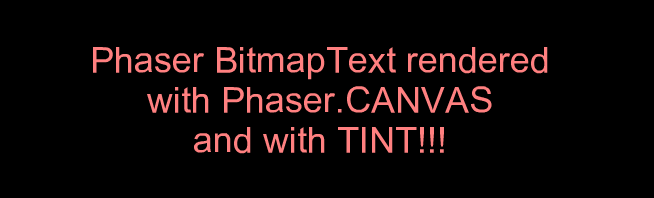
2 responses to “Phaser 3: Adjust BitmapText to support tint in Canvas rendering mode”
Just wanted to say a big thanks since this saved the day. Testing my game using the WkWebView (instead of the UiWebView depreacted by Apple) revealed that Webkit forces smoothing on the scaled canvas.
Switching from WebGL to Canvas rendering fixed the aliasing but removed the tint capacity.
Phaser discussion topic where you’re credited:
https://phaser.discourse.group/t/webkit-antialisaing-cannot-be-disabled-3-2x-3-54/9450/3
Hey Tom!
Great guide – it helped me achieve tinting for Phaser version 3.24, but now that I want to update to a later Phaser version (current is 3.55.2), it doesn’t work anymore :/
I’ve tried fiddling around but can’t get it to fully work. Will you by any chance look in to updating this resource?
I think it shouldn’t require regular updates, but they’ve recently made some changes to BitmapText in Phaser 3.
Regards,
Max